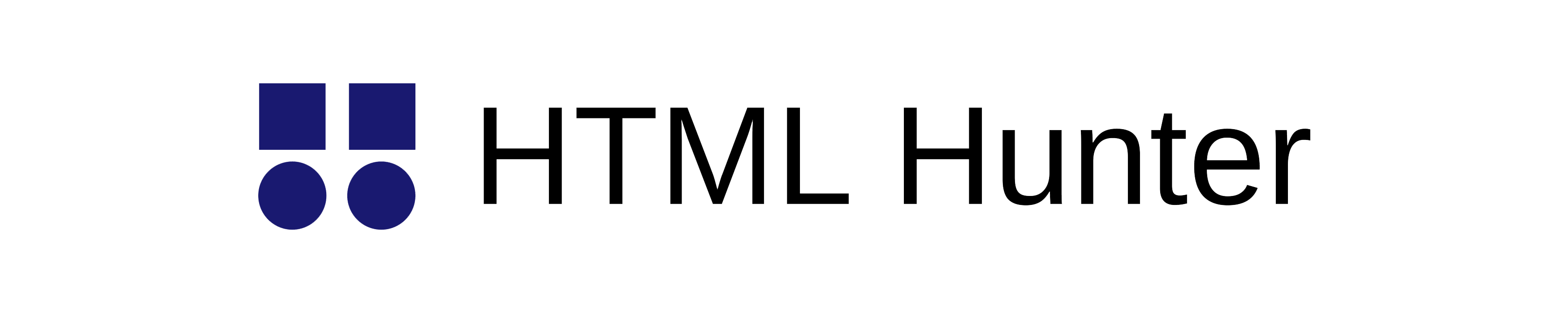A modal is a type of window that pops up on top of the main window. Modals are often used to prompt the user for input or confirmation, or to display information.
Modals are generally used in web applications to:
- Prompt the user for input, such as a name or email address
- Confirm an action, such as deleting an item
- Display information, such as an error message
There are two types of modals: those that block access to the main window until they are closed, and those that allow access to the main window while they are open. Blockers are typically used for more important messages, while non-blockers are used for less important messages.
Modals are typically created using JavaScript, and can be customized to match the style of the site.
When used correctly, modals can be a helpful way to improve the user experience on your website. However, if they are overused or used incorrectly, they can be annoying and intrusive. If you decide to use modals on your website, make sure to use them sparingly and only for the most important messages.
Here are a few important things to consider when using them.
1. Use modals sparingly
Modals are a great way to add extra content or interactivity to your site, but they can also be overwhelming if used too frequently. If you’re using modals on every page, try to cut back and use them only when absolutely necessary.
2. Keep the content concise
Since modals tend to be disruptive, it’s important to keep the content inside them as concise as possible. Get to the point quickly and avoid adding unnecessary fluff.
3. Use clear calls to action
The call to action inside a modal should be very clear and easy to understand. Avoid using complex words or phrases, and make sure the button is easily visible.
4. Make sure the modal is dismissible
A good modal will allow the user to exit it easily, typically by clicking on a close button or an X in the top corner. This is important for preventing frustration and ensuring a good user experience.
5. Avoid using auto-open modals
Auto-open modals are those that open automatically when the page loads. These can be extremely annoying and should be avoided if possible. If you must use an auto-open modal, make sure there’s a clear way to close it.
6. Test your modals on different browsers and devices
Modals can behave differently on different browsers and devices, so it’s important to test them thoroughly before launch. Make sure they work as intended and look good on all of the relevant platforms.
7. Use modals judiciously
Modals can be a powerful tool, but they should be used judiciously. Follow these tips to ensure that your modals are effective and user-friendly.